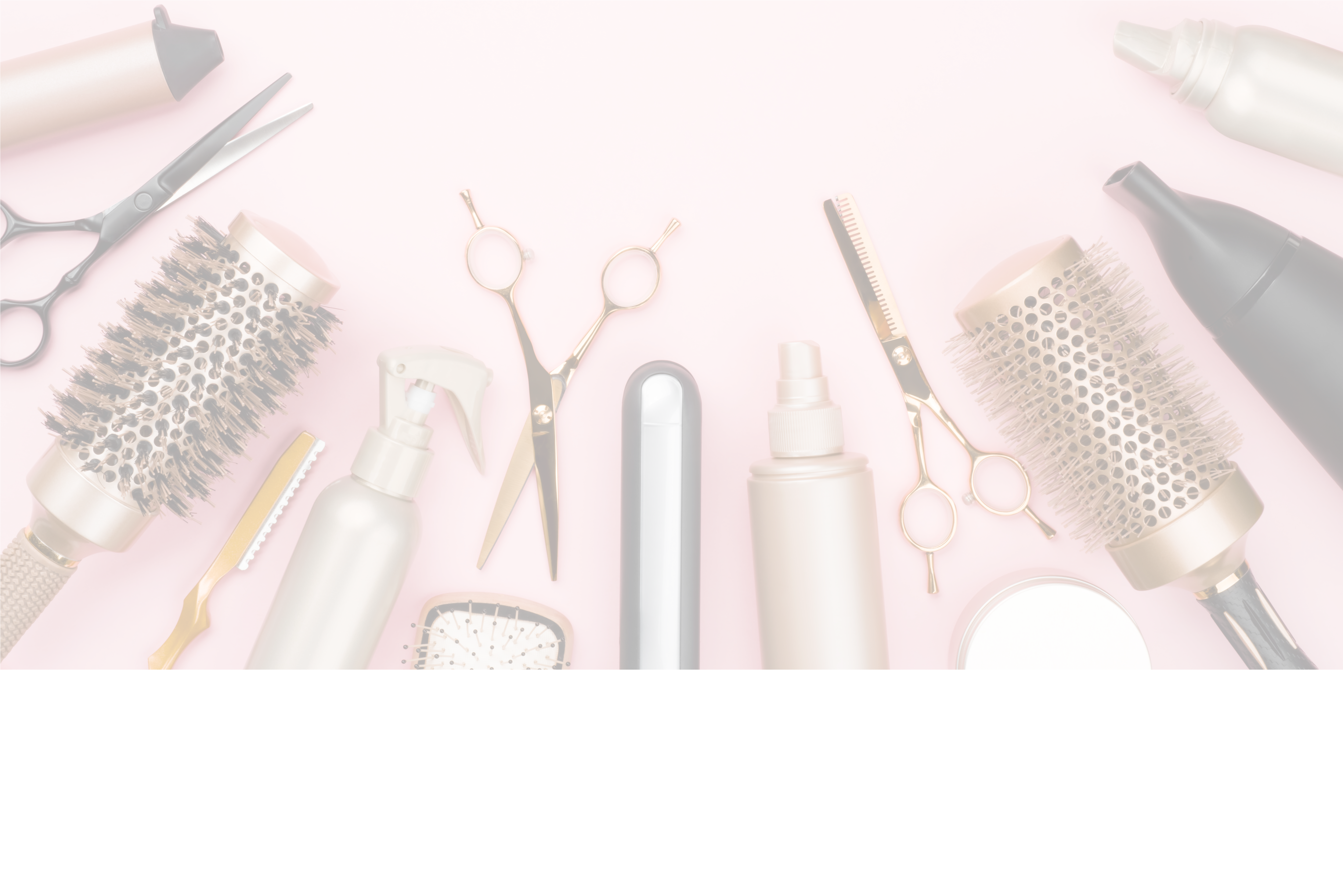So you are wanting to take your business paperless and are thinking of using iPEGS as a solution.
Got some questions? No problem………
Listed below are the most common questions answered
I haven’t any forms set up, Can you help me with this?
- If you do not have forms set up, we do have a range of templates available that can be customised and branded with your logo.
Which Devices can my clients access forms on?
- Your clients can complete, sign and submit forms on any device with the most popular being a smart phone. Forms can be sent to your client to complete prior to their appointment or completed at the salon using an iPAD, phone or laptop.
How do I build the electronic forms?
- Firstly, you will need to create an iPEGS account for free here, upload your company logo and customise your forms using our easy form builder.
Is there an option for you to build and brand my forms for me ready to use?
- Yes, our experts in the form building team can liaise with you regarding your requirements and can build your forms ready to use. Our setup packages start from £99 +VAT
I want to be able to send forms to clients to complete and sign prior to their appointment and also in the salon. Can I do this?
- Yes of course. You can do this by sending your client a web link to the form either via email or text.
How do I know when and who has completed the form?
- You will receive an email confirmation once a form has been submitted, this will include a link to the completed form which will have all of your clients details. The form can be downloaded and saved to your device or CRM and it is also stored and accessed on the iPEGS portal which can be viewed and managed at anytime.
Which document formats can I save these forms as?
- Forms can be downloaded as a pdf and csv.
I would need my client and therapist to sign the form, is this possible?
- You can add multiple electronic signatures to the form if you required your client and therapist to sign the form. We do also have a feature called third party signatures which enables the form to be sent remotely to multiple parties to sign and submit back. This feature is usually used when medical approval is required prior to a procedure.
Do I have to have an internet connection to submit the form?
- You do not need an internet connection to complete and save the form when using the app. However, you will need a connection to submit a form or if opening a web form via a link.
Can I save parts of the form and revisit it another time?
- When using the iPEGS Remote app there is the option to save parts of the form and revisit at a later stage.
Can I add Before and After photos?
- Yes a great feature is being able to add image and photo fields, for example before and after photos to document treatment progress.
How long does it take to set up to use?
- Set up can be really quick dependant on your form requirements.
How much does it cost?
- iPEGS Remote is an affordable and flexible solution which works by buying form credits starting at £30 for 100 form credits as a pay as you go option.
- How do I know when I have run out of form credits and how do I purchase more?
- When you are running low on form credits you will get an email notification and form credits can be purchased through the portal. These can be purchased securely via paypal or using your debit or credit card.
How do I get started?
- It is really simple to get started, either contact us on info@ipegs.co.uk or set up through the website.